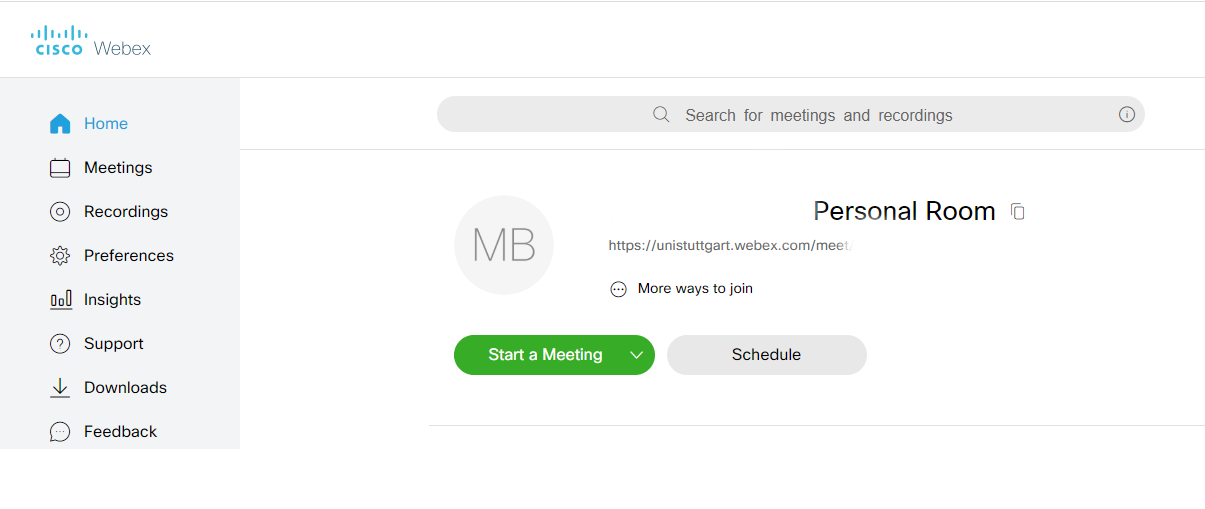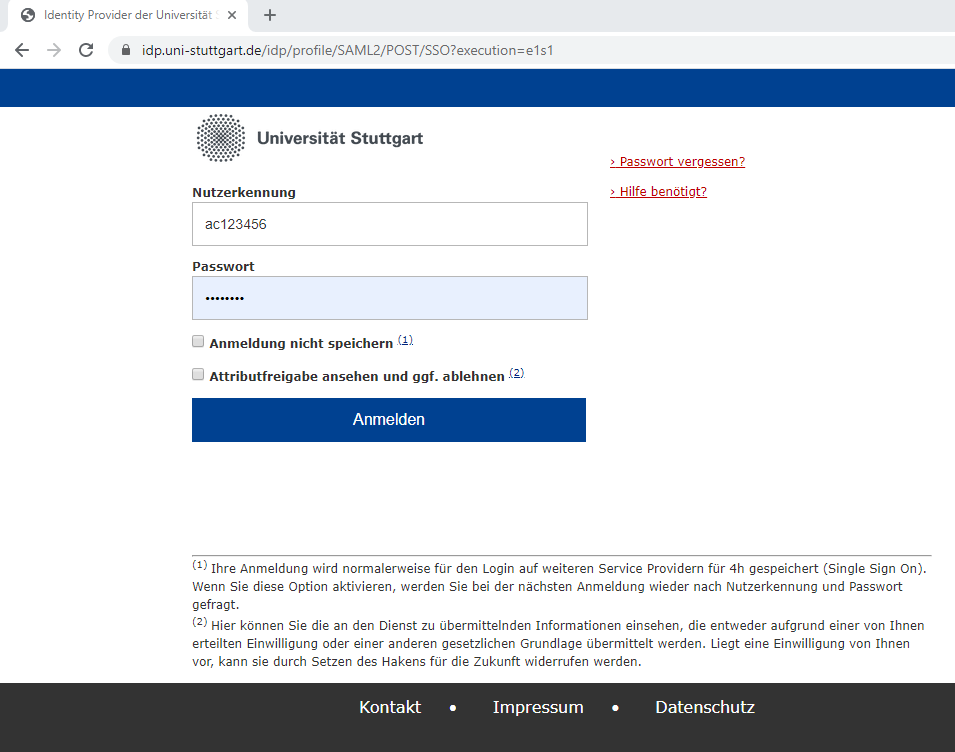The current license of the cloud service "Cisco Webex" runs until June 30, 2026.
Due to data protection aspects we further recommend to exchange internal documents if possible via the services Exchange, Ilias or F*EX, which are operated by the TIK, or via the bw-service bwSync&Share.
Further information of RUS-CERT: Use of Cloud-based services (DE)
Webex as a participant
No registration or additional authorization is required for participants of a conference, regardless of whether they are university internal or external persons! Only if you invite to a conference, something needs to be set up for you. You then assume the host role.
Webex as a host
You only need an account if you host a meeting as a lecturer, tutor, meeting organizer and invite participants.
Registering your account as a meeting host
To use the service as a conference host, register yourself as a moderator. To do so, log in at siam.uni-stuttgart.de. Switch to the "WEBEX" tab. Please note: You will be shown your primary e-mail address, which you must use to log in after registering at unistuttgart.webex.com. Complete the registration by clicking "Account anlegen".
- Visit unistuttgart.webex.com
- At the top right of the browser, click the "Sign In" button and select "Webex" from the drop-down menu.
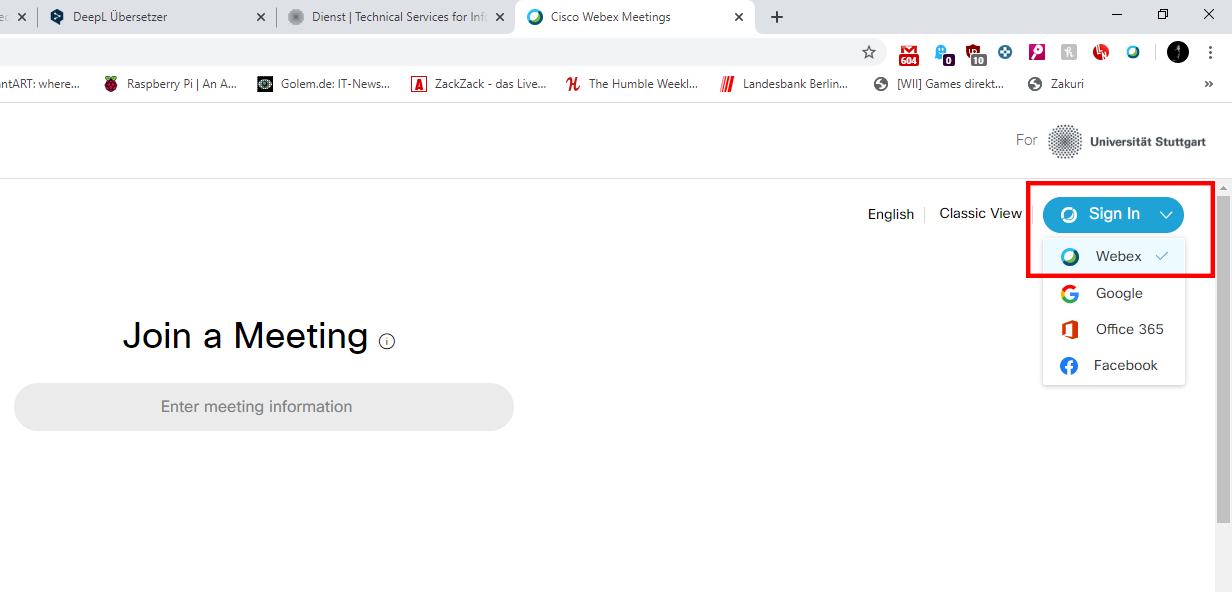
- Enter your primary e-mail address in the login screen. This can be queried in SIAM and set if necessary.
- You will then be taken to another login screen.
Enter your login data in the following form:
- "Nutzerkennung": Your user account (e.g. employees: ac123456; students: st123456)
- "Passwort": Your personal password
- After successful registration you are in your personal room. Here you can manage your meetings, join scheduled meetings and more