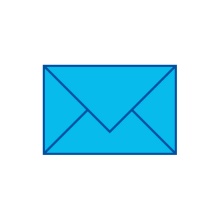Overview
Welcome to the FAQ section. Here you will find all questions and answers about the services. If you have further questions, please contact our support.
Frequently asked questions: E-Mail
I use an e-mail service and, despite an Internet connection, I can neither send nor receive e-mails.
In rare cases, the sending/receiving of e-mails via your university e-mail address is blocked by your Internet provider. You can solve this problem with a VPN to the university network or, independent of your e-mail software, you can send e-mails from the web interface of your browser.
The storage space for students is 1 GB.
The storage space for employees is 5 GB and can be increased upon informal request to the support by the representative of the institution/institute.
Der Speicherplatz für Studierende beträgt 1 GB.
Der Speicherplatz für Beschäftigte beträgt 5 GB und kann auf formlosen Antrag des Einrichtungs-/ Institutsbeauftragten an den Support vergrößert werden.
You can use the following interfaces for a mail client:
| Webmail | https://mail.uni-stuttgart.de/owa | 443 | SSL |
| IMAP | imap.uni-stuttgart.de | 993 | SSL |
| POP3 | pop3.uni-stuttgart.de | 995 | SSL |
| SMTP | smtp.uni-stuttgart.de | 587 | STARTTLS |
| ActiveSync | activesync.uni-stuttgart.de | 443 | SSL |
| Exchange Web Services (EWS) | https://mail.uni-stuttgart.de/ews/exchange.asmx | 443 | SSL |
A mail may be 20 MB in total. If you want to send larger files, you can also use the file transfer service F*EX.
Due to compromised accounts, spam being sent via the University of Stuttgart and entries in blacklists, the limit of 1000 recipients per 24 hours and mail account applies to sending e-mails. A maximum of 500 recipients per email was set as the second limit.
The "0x80004005-0x000501" error message in Outlook may indicate that the sender has reached these limits.
If you need a larger number of destination addresses, please contact the mail support in good time.
Yes. All mails are checked centrally for spam and viruses. Nevertheless, security is not guaranteed. In case of problems with spam and phishing e-mails you can actively support the TIK by sending the mail header to the support. For further information please refer to the documentations.
You can only include calendars of other employees who are also on Exchange. For more information, see the documentations.
This behaviour cannot be changed or restricted. If the permissions are not desired, the web interface for mobile use can also be used. There are also 3rd party mail clients with Activesync support. These are not officially supported by TIK.
To enable a smooth client configuration, 2 CNAME records must exist for each mail domain. Normally this configuration is done by the TIK. If you use your own DNS server, the following DNS records must be set:
autodiscover.<Maildomain> CNAME lbvs-autodiscover.tik.uni-stuttgart.de
autoconfig.<Maildomain> CNAME mail-autoconfig.tik.uni-stuttgart.de
These entries are mandatory to configure Thunderbird and Outlook automatically. Newer versions of Outlook (> 2013) cannot be configured without these DNS entries.
Outlook can be connected directly via Microsoft internal protocols. Exchange or Activesync is also supported for connecting mobile devices. Other mail programs can be connected via the standard protocols IMAP, POP3 and SMTP.
Outlook and Exchange take precautions to block potentially dangerous content. This includes MATLAB files with the .mat file extension. In order to view and download the files in Outlook, Windows Registry keys must be set.
If you download and run the following file, it is possible to view the files after restarting Outlook (Office 2010-2016): allow_matlab_outlook.zip